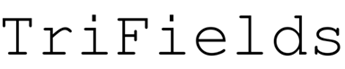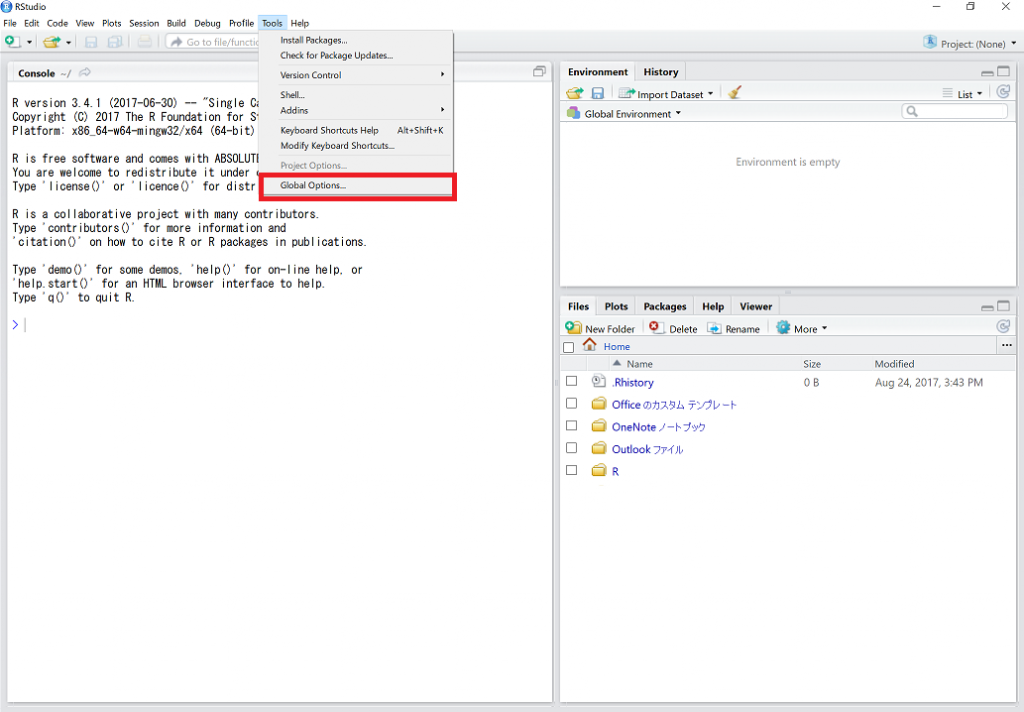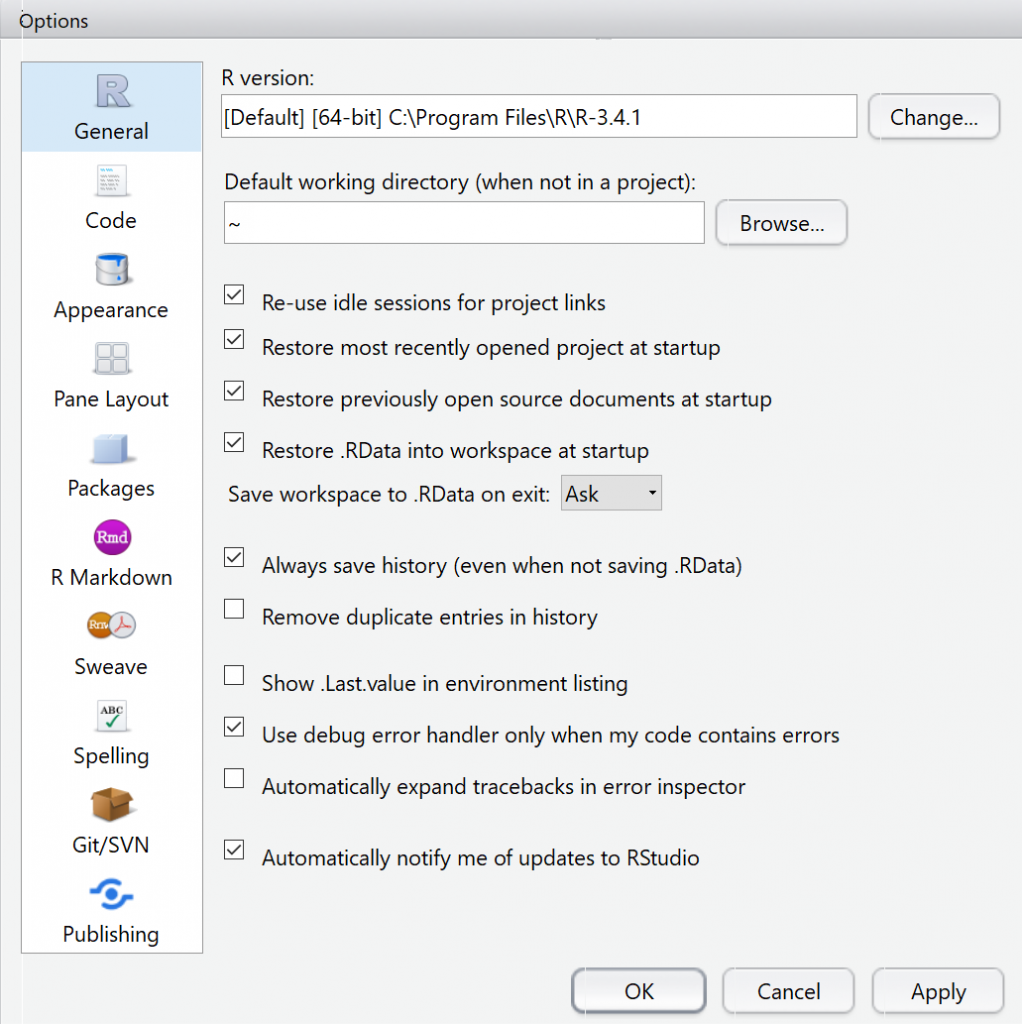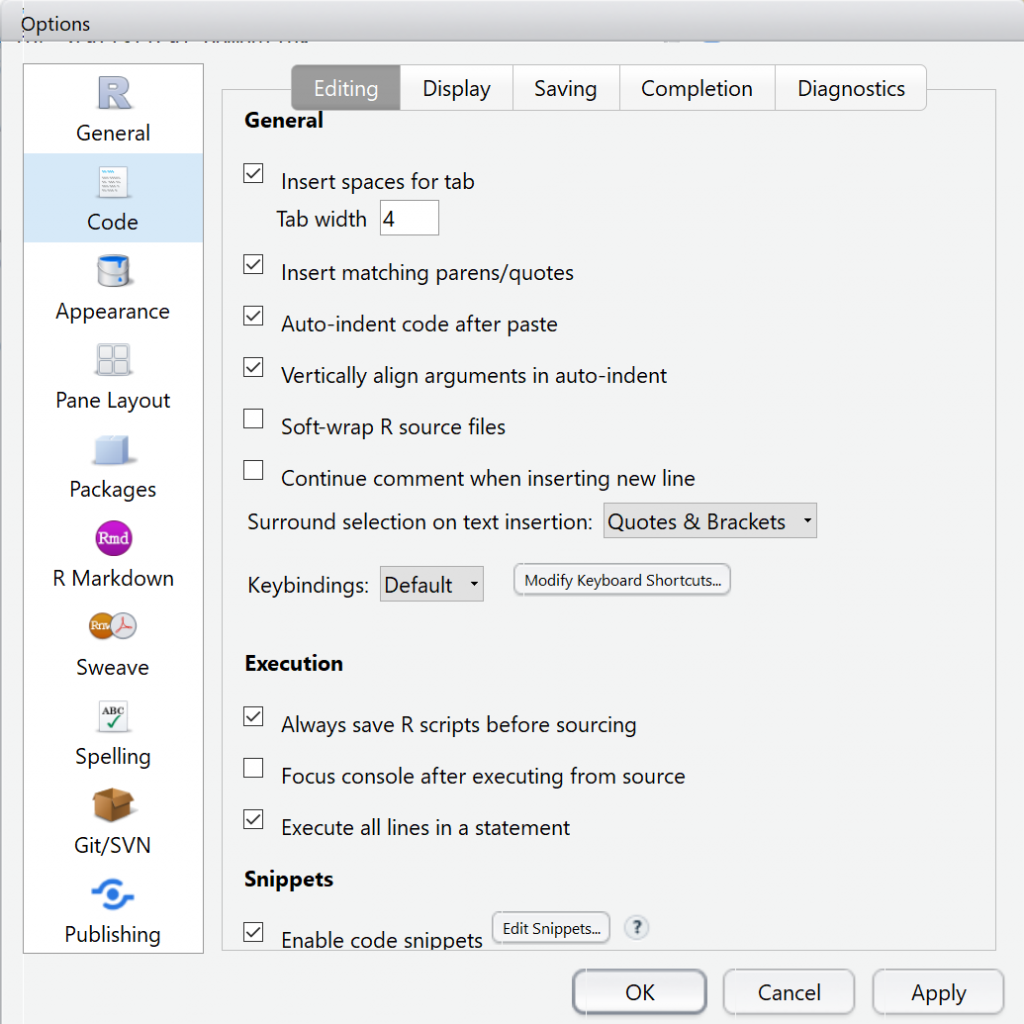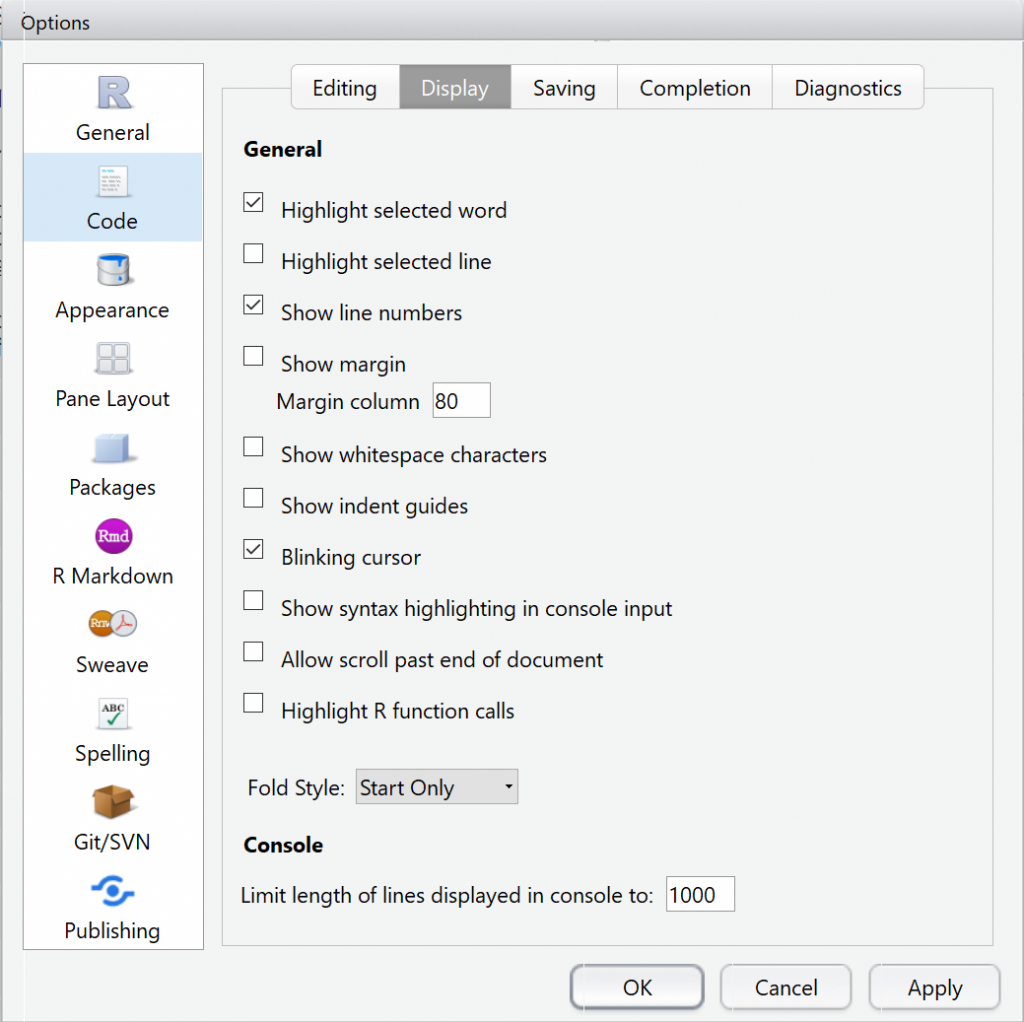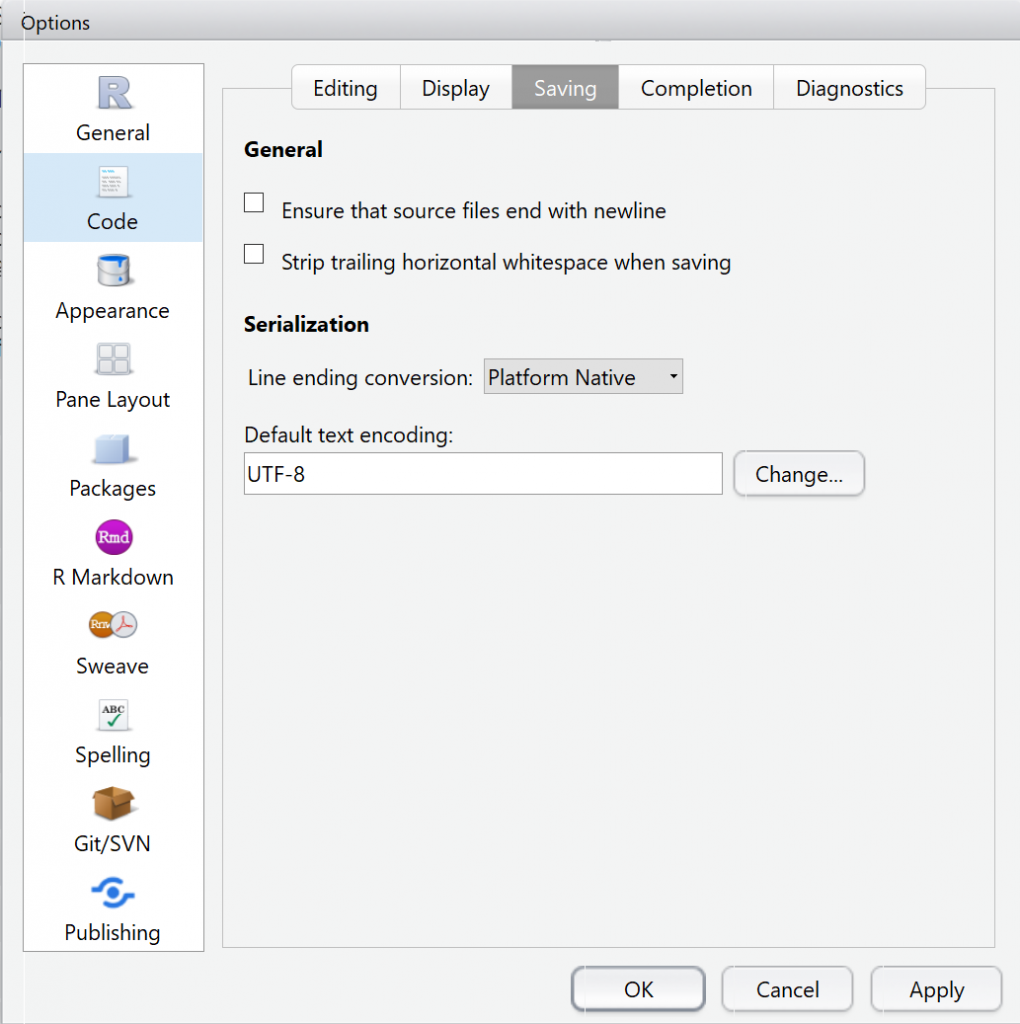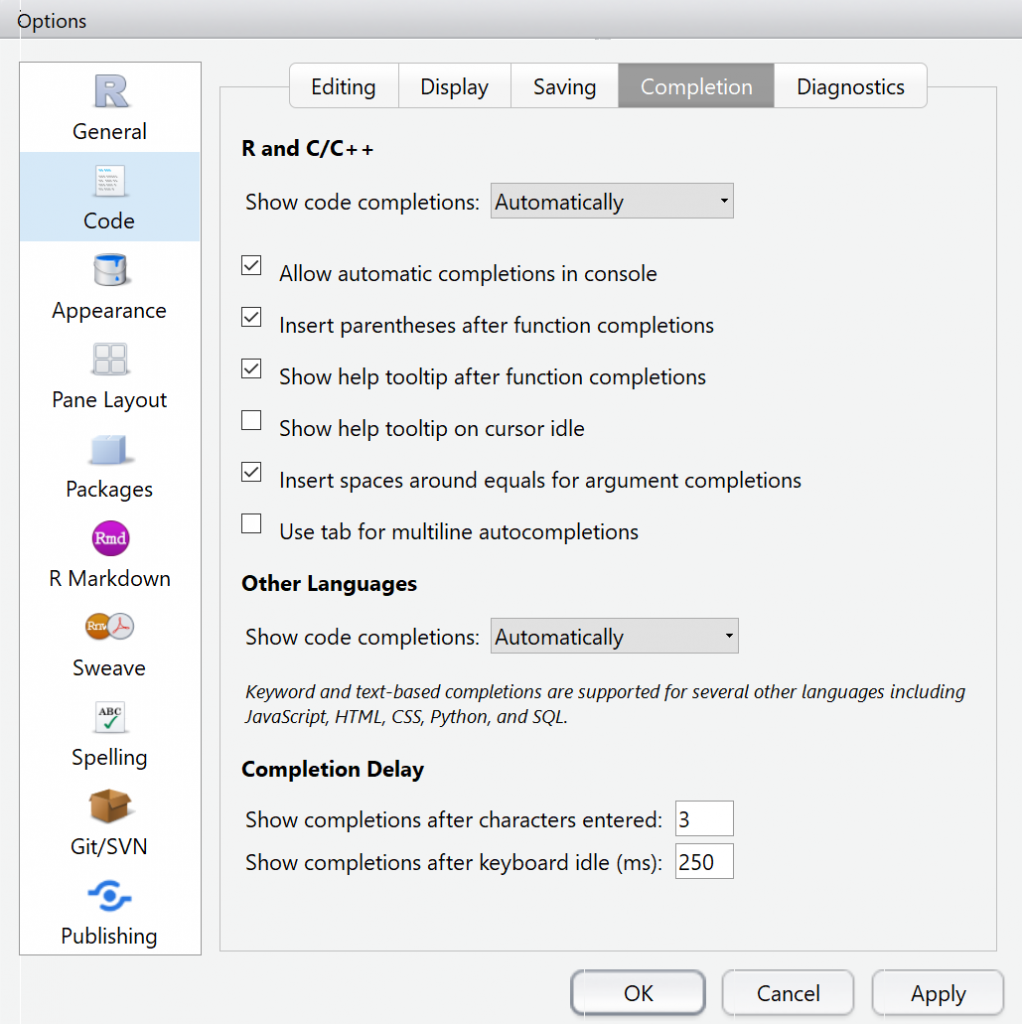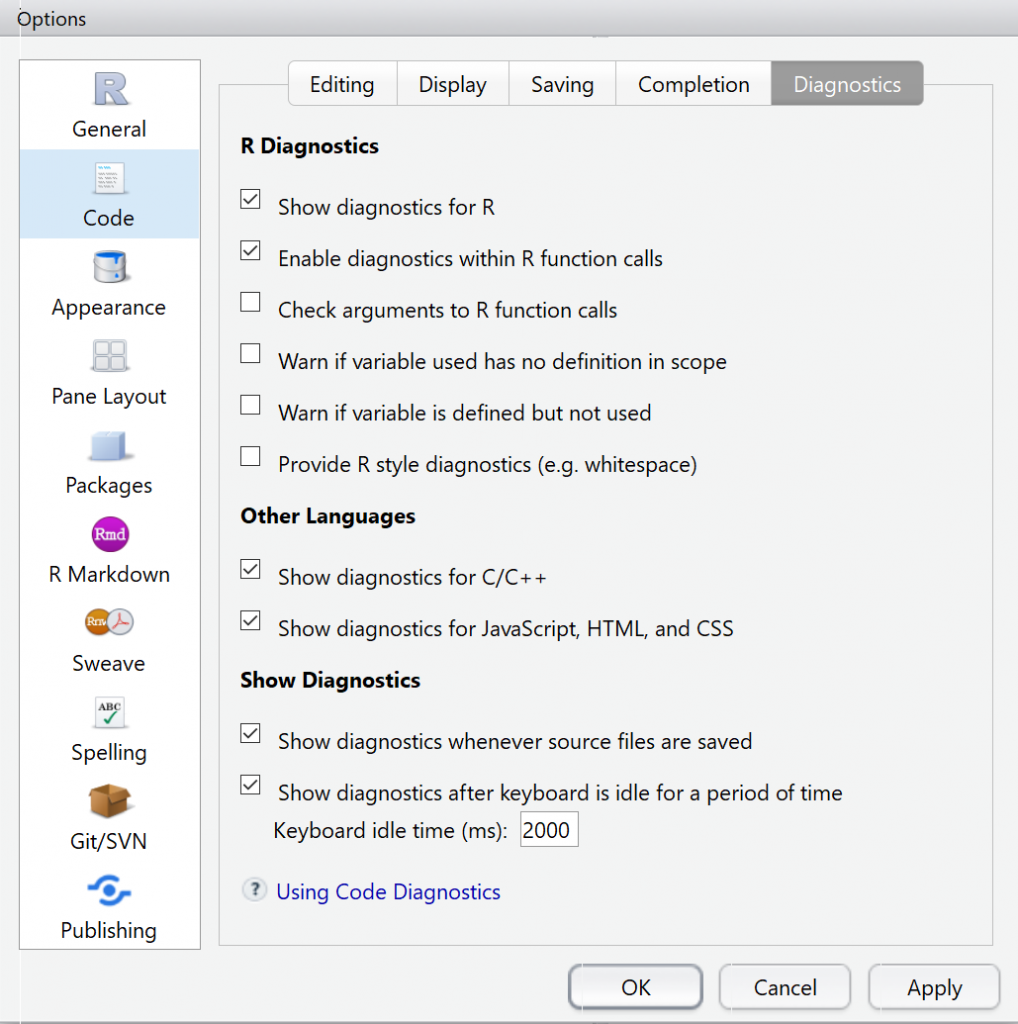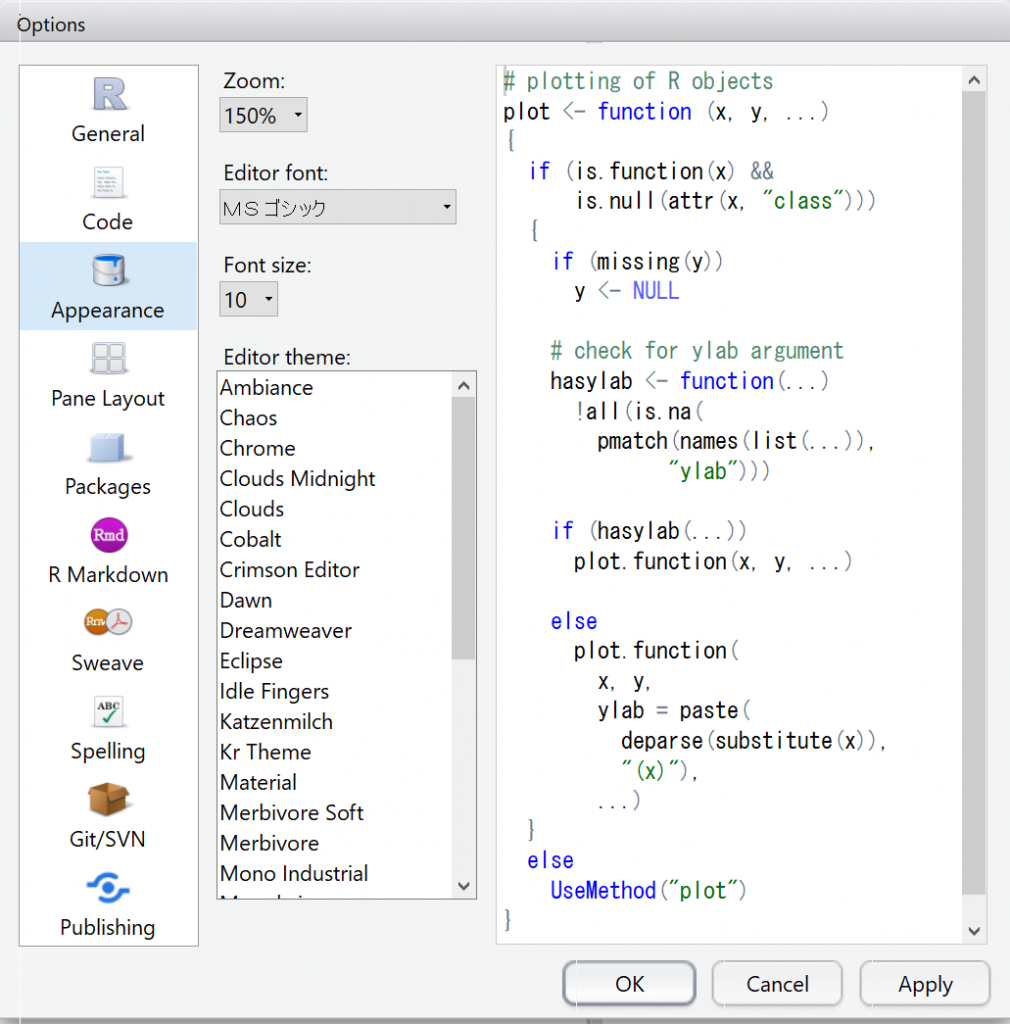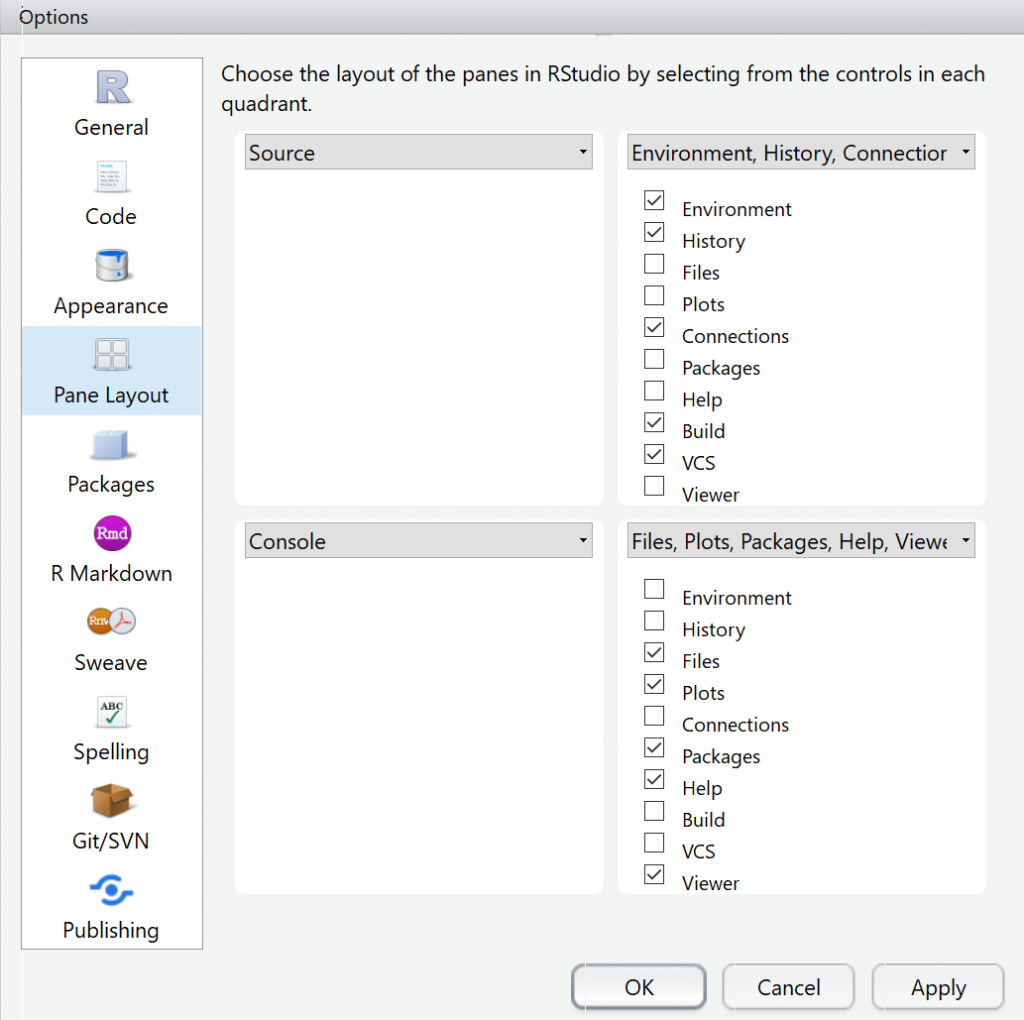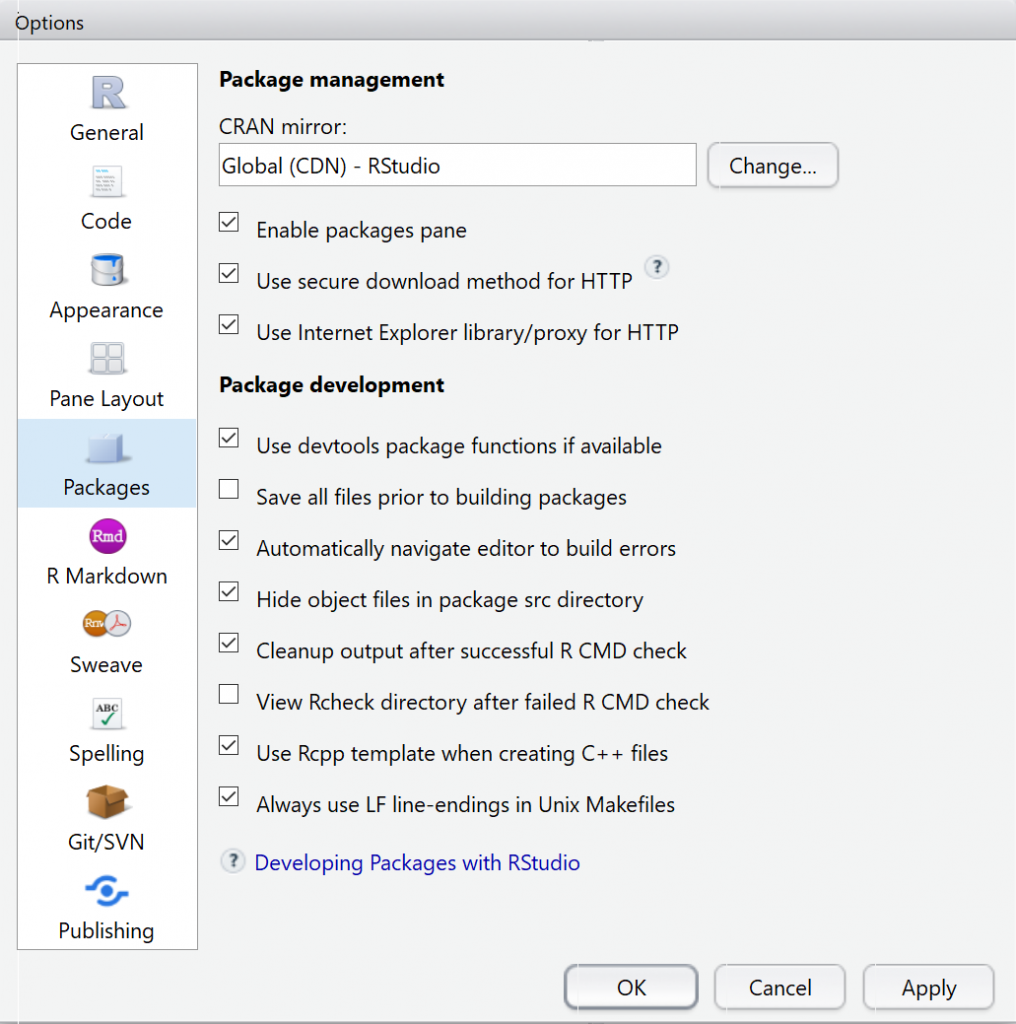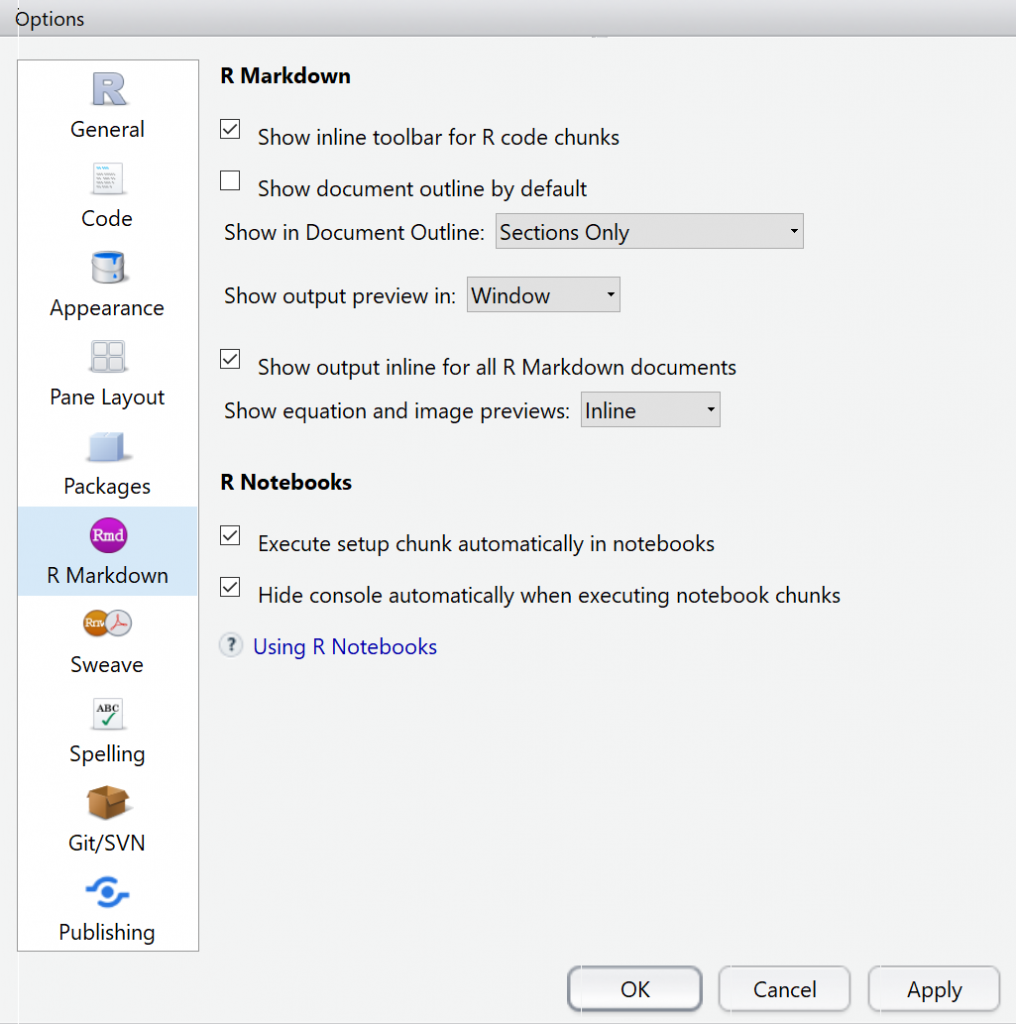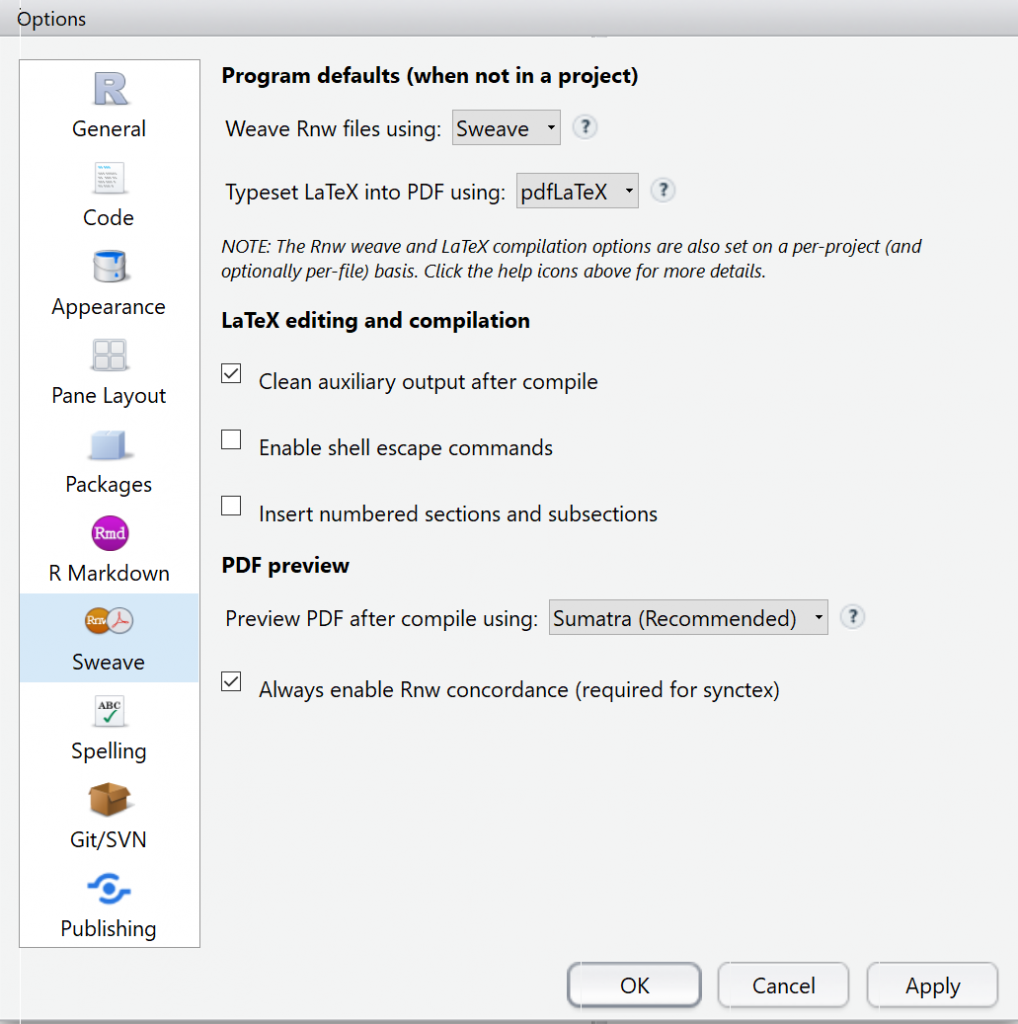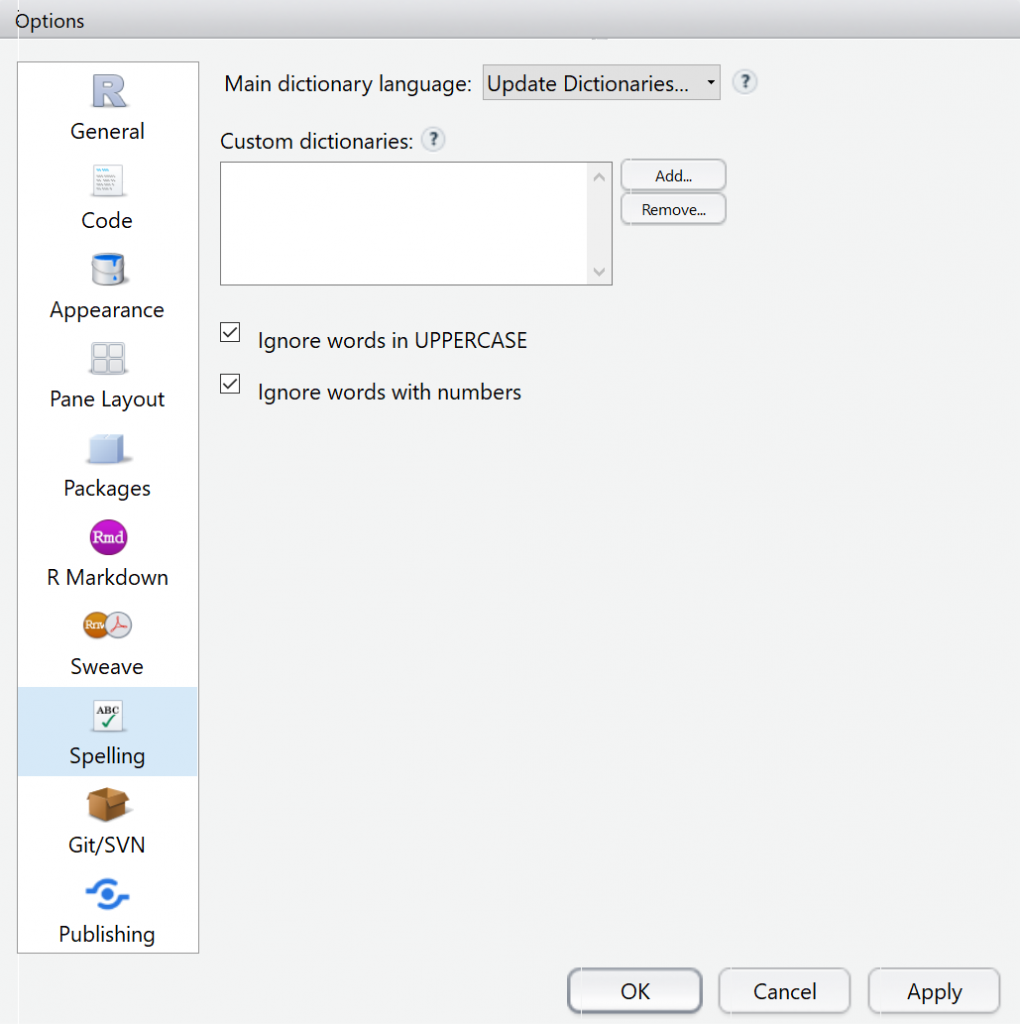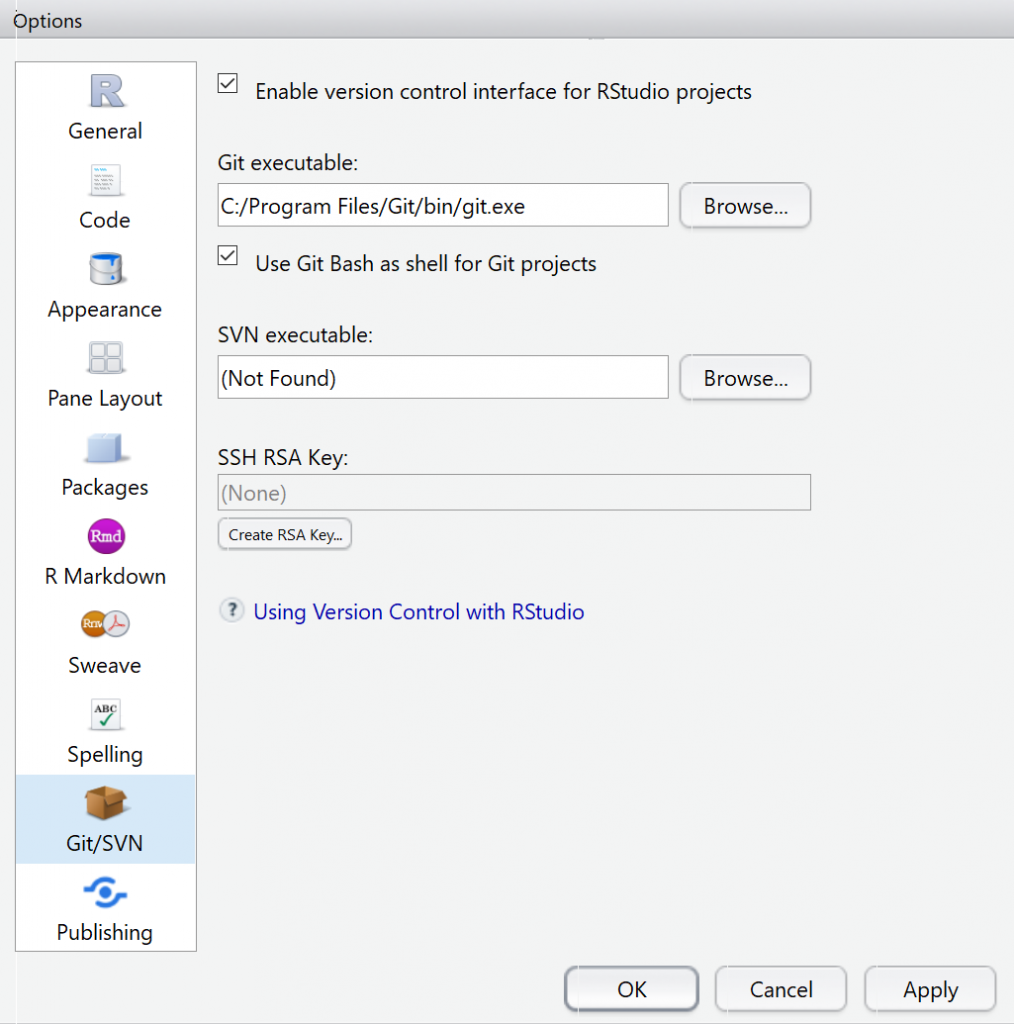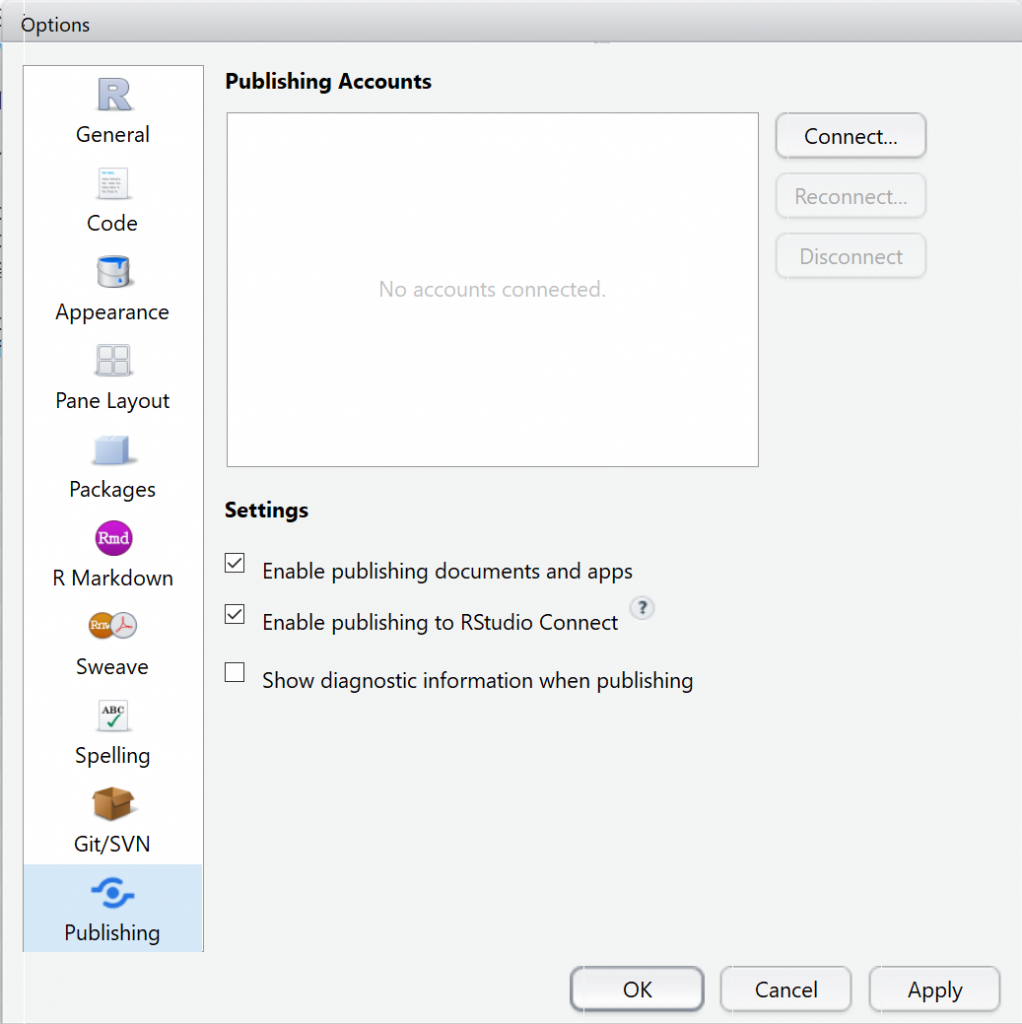RStudioのGlobal Optionsにどのような内容が記載されているかをお伝えいたします。
RStudioのGlobal Optionsは、メニューバーからToolsを選択して、表示されたポップアップ内にあります。
目次
- General: 一般
- Code: コード
- Appearance: 外観
- Pane Layout: パネルレイアウト
- Packages: パッケージ
- R Markdown: Rマークダウン
- Sweave: Swave
- Spelling: 綴り
- Git/SVN: GitとSVN
- Publishing: 公開
General: 一般
- R version: Rのインストール先ディレクトリを指定します
- Default working directory (when not in a project): プロジェクトファイルから実行しないときのデフォルト作業ディレクトリを指定します
- Re-use idle sessions for project links: プロジェクトリンクにアイドルセッションを再利用します
- Restore most recently opened project at startup: 起動時に最近開いたプロジェクトを復元します
- Restore previously open source documents at startup: 起動時に前回開いたソースドキュメントを復元します
- Restore .RData into workspace at startup: 起動時にワークスペースに.RDataを復元します
- Save workspace to .RData on exit: 終了時にワークスペースを.RDataに保存します
- Always save history (even when not saving .RData): (.RDataを保存しない場合も)いつも履歴を保存します
- Remove duplicate entries in history: 履歴の重複エントリを削除します
- Show .Last.value in enviroment listing: 環境リストに.Last.valueを表示します
- Use debug error handler only when my code contain errors: コードにエラーがある場合にのみデバッグエラーハンドラを使用します
- Automatically expand tracebacks in error inspector: エラーインスペクターでトレースバックを自動的に展開します
- Automatically notify me of updates to RStudio: RStudioのアップデートを自動的に通知します
Code: コード
Editing: 編集
- General: 一般
- Insert spaces for tab: タブにスペースを挿入します
- tab width: タブの幅を指定します
- Insert matching parens/quotes: 括弧/引用符を対にして挿入します
- Auto-indent code after paste: 貼り付け後、コードを自動的にインデントします
- Vertically align arguments in auto-indent: 自動インデントで引数を垂直に整列します
- Soft-wrap R source files: エディタの幅を超えるRソースコードの行を次の行に折り返します。
- Continue comment when inserting new line: 新たな行を追加したとき、コメントを継続します
- Surround selection on text insertion: テキスト挿入時に選択箇所を取り囲みます
- KeyBindings: キーバイディング
- Execution: 実行
- Always save R scripts before sourcing: ソースを使う前に、Rスクリプトをいつも保存します
- Focus console after executing from source: ソースから実行した後コンソールにフォーカスを当てます
- Execute all lines in a statement: ステートメント内のすべての行を実行します
- Snippets: スニペット
- Enable code snippets: コードスニペットを有効にします
Display: 表示
- General: 一般
- Highlight selected word: 選択した言葉を強調表示します
- Highlight selected line: 選択した行を強調表示します
- Show line numbers: 行番号を表示します
- Show margin: マージンを表示します
- Margin column: マージンの列数
- Show whitespace characters: 空白文字を表示します
- Show indent guides: インデントガイドを表示します
- Blinking cursor: 点滅するカーソル
- Show syntax highlight in console input: コンソール入力中にシンタックスハイライトを表示します
- Allow scroll past end of document: 文章の終わりまでスクロールできるようにします
- Highlight R function calls: R関数呼び出しを強調表示します
- Fold Style: 折り畳みスタイル
- Console: コンソール
- Limit length of lines displayed in console to: コンソールに表示する文字列の長さの限界値を指定します
Saving: 保存
- General: 一般
- Ensure that source files end with newline: ソースファイルが改行で終わるようにします
- Strip trailing horizontal whitespace when saving: 保存時に行頭と行末の空白文字列を取り除きます
- Serialization: 永続化
- Line ending conversion: 行末変換
- Default text encoding: デフォルトのテキストエンコーディング
Completion: 補完
- R and C/C++: RとCおよびC++
- Show code completions: コード補完を表示します
- Allow automatic completions in console: コンソールで自動補完を許可します
- Insert parentheses after function completions: 関数の補完後に括弧を挿入します
- Show help tooltip after function completions: 関数の補完後にヘルプツールチップを表示します
- Show help tooltip on cursor idle: カーソルアイドル時にヘルプツールチップを表示します
- Insert spaces around equals for argument completions: 引数の補完に対して等号の前後にスペースを挿入します
- Use tab for multiline autocompletions: 複数行の自動補完に対してタブを使います
- Other Languages: 他の言語
- Show code completions: コード補完を表示します
- keyword and text-based completions are supported for several other languages including JavaScript, HTML, CSS, Python, and SQL: キーワードとテキストベースの補完は、JavaScript、HTML、CSS、Python、SQLなどの他のいくつかの言語でサポートされています
- Completion Delay: 補完遅延
- Show completions after characters entered: 文字が入力された後に補完を表示します
- Show completions after keyboard idle (ms): キーボードのアイドル xxx ms 経過後に補完を表示します
Diagnostics: 診断
- R Diagnostics: R 診断
- Show diagnostics for R: Rの診断を表示します
- Enable diagnostics within R function calls: R関数呼び出し内で診断を有効にします
- Check arguments to R function calls: R関数呼び出しの引数をチェックします
- Warn if variable used has no definition in scope: 使用する変数がスコープ内に定義されてない場合は警告します
- Warn if variable is defined but not used: 変数が定義されているが、使われていない場合は警告します
- Provide R style diagnostics (e.g. whitespace): Rスタイル診断を提供します(例えば、空白文字)
- Other Languages: 他の言語
- Show diagnostics for C/C++: C/C++に対して診断を表示します
- Show diagnostics for JavaScript, HTML, and CSS: JavaScriptおよびHTML、CSSに対して診断を表示します
- Show Diagnostics: 診断の表示
- Show diagnostics whenever source files are saved: ソースファイルが保存されるたびに診断を表示します
- Show diagnostics after keyboard is idle for a period of time: キーボードが一定時間アイドル状態になった後に診断を表示します
- Keyboard idle time (ms): キーボードのアイドル時間
Appearance: 外観
- Zoom: 拡大
- Editor font: エディタフォント
- Font size: フォントサイズ
- Editor theme: エディタテーマ(参照:RStudioのエディタテーマ一覧)
Pane Layout: パネルレイアウト
- Choose the layout of the panes in RStudio by selecting from the controls in each quadrant: 各象限のコントロールから選択して、RStudioでペインのレイアウトを選択します
Packages: パッケージ
- Package management: パッケージ管理
- CRAN mirror: CRANミラー
- Enable packages pane: パッケージペインを有効にします
- Use secure download method for HTTP: HTTPの安全なダウンロード方法を使用します
- Use Internet Explorer library/proxy for HTTP: HTTPに対してインターネットエクスプローラーのライブラリ/プロキシを使用します
- Package development: パッケージ開発
- Use devtools package function if available: 利用可能ならばdevtoolsパッケージ関数を使用します
- Save all files prior to building packages: パッケージを構築する前にすべてのファイルを保存します
- Automatically navigate editor to build errors: 識別可能なソースファイルと行番号を持つパッケージビルドエラーが発生すると、ファイルが自動的に開き、エラーの場所に移動します
- Hide object files in package src directory: パッケージのsrcディレクトリのオブジェクトファイルを隠します
- Cleanup outpout after successful R CMD check: R CMDチェックが成功した後に出力をクリーンアップします
- View Rcheck directory after failed R CMD check: R CMDチェックが失敗したらRcheckディレクトリを表示します
- Use Rcpp template when creating C++ files: C++ファイルを作成するとき、Rcppテンプレートを使用します
- Always use LF line-endings in Unix Makefiles: UnixのMakefile内でLF文末をいつも使用します
R Markdown: Rマークダウン
- R Markdown: Rマークダウン
- Show inline toolbar for R code chunks: Rコードチャンクに対してインラインツールバーを表示します
- Show document outline by default: デフォルトでドキュメントアウトラインを表示します
- Show in Document Outlines: ドキュメントアウトライン内に表示します
- Show output preview in: 出力プレビューを表示します
- Show output inline for all R Markdown documents: すべてのRマークダウンドキュメントに対してインライン出力を表示します
- Show equation and image previews: 数式と画像プレビューを表示します
- R Notebooks: Rノートブック
- Execute setup chunk automatically in notebooks: ノートブック内で自動的にセットアップチャンクを実行します
- Hide console automatically when executing notebook chunks: ノートブックチャンクを実行するときに自動的にコンソールを隠します
Sweave: Swave
- Program defaults (When not in a project): プログラムのデフォルト(プロジェクトにない場合)
- Weave Rnw files using Sweave: Sweaveを用いてRnwファイルを編成します
- Typeset LaTex into PDF using pdfLaTex: pdfLaTexを用いてPDFの中にLaTexを組版します
- NOTE: The Rnw weave and LaTex compilation options are also set on a per-project (and optionally per-file) basis. Click the help icons above for more details: 注記: Rnw weaveとLaTexのコンパイルオプションは、プロジェクトごと(およびオプションでファイルごとに)にも設定されています。 詳細については上記のヘルプアイコンをクリックしてください
- LaTex editing and compilation: LaTexの編集とコンパイル
- Clean auxiliary output after compile: コンパイル後の補助出力のクリーンアップ
- Enable shell escape commands: シェルエスケープコマンドを有効にします
- Insert numbered sections and subsections: 番号付きのセクションとサブセクションを挿入します
- PDF preview: PDFのプレビュー
- Preview PDF after compile using Sumatra: Sumatraを用いてコンパイルした後にPDFをプレビュー表示します
- Always enable Rnw concordance (required for synctex): Rnwの一致をいつも有効にします(synctexに必要)
Spelling: 綴り
- Main dictionary language: 主要な言語ディレクトリ
- lgnore words in UPPERCASE: 大文字で単語を無視します
- Ignore words with numbers: 数字をもつ単語を無視します
Git/SVN: GitとSVN
- Enable version control interface for RStudio projects: RStudioプロジェクトのバージョン管理インターフェースを有効にします
- Git executable: Gitの実行可能ファイルを指定します
- Use Git Bash as shell for Git projects: GitプロジェクトのシェルとしてGit Bashを使用します
- SVN executable: SVNの実行可能ファイルを指定します
- SSH RSA Key: SSHで使用するRSA Keyファイルを指定します
Publishing: 公開
- Settings: 設定
- Enable publishing documents and apps: ドキュメントやアプリの公開を有効にします
- Enable publishing to RStudio Connect: RStudio Connectへの公開を有効します
- Show diagnostic information when publishing: 公開時に診断情報を表示します