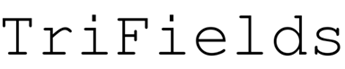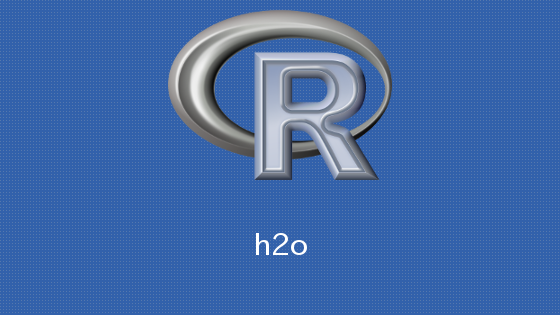Rのパッケージh2oは、さまざまなクラスタ環境内のニューラルネットワーク(ディープラーニング)、ランダムフォレスト、勾配ブースティングマシン、一般化線形モデルなどの並列分散機械学習アルゴリズムを計算するビッグデータのためのオープンソースの数学エンジンH2O用のRスクリプト機能です。
ここでは、ubuntu14.04環境下でh2oパッケージのインストールの仕方についてお伝えします。
インストール手順
まず最初に、端末(ターミナル)上で次のコマンドを実行します。
これは、h2oパッケージの依存パッケージであるRCurlをインストールする場合に必要となるライブラリです。すでにRCurlパッケージがインストールされている場合は次のコマンドは不要です。
sudo apt-get install libcurl4-openssl-dev
次に、H2Oはjava上で動作するため、java環境を準備する必要があります。
ここでは、openjdk-7-jreを使うことにします。
すでに、OracleJavaやJDK7以上がインストールされている場合は次のコマンドは不要です。
次のコマンドの意味は、openjavaのバージョンが7で、開発環境がない実行環境のみのjavaをインストールするということです。
sudo apt-get install openjdk-7-jre
次にRまたはRStudioを立ち上げて、次のコマンドを実行します。
これでインストールは完了です。
install.packages("h2o")
ディープラーニングのデモを試す
h2oのディープラーニングをデモで見てみます。
# h2oパッケージをロード
library(h2o)
# ディープラーニングのデモを実行
demo(h2o.deeplearning)
デモの結果は次のようになる。
demo(h2o.deeplearning)
---- ~~~~~~~~~~~~~~~~
Type to start :
> # This is a demo of H2O's Deep Learning function
> # It imports a data set, parses it, and prints a summary
> # Then, it runs Deep Learning on the dataset
> # Note: This demo runs H2O on localhost:54321
> library(h2o)
> localH2O = h2o.init(ip = "localhost", port = 54321, startH2O = TRUE)
H2O is not running yet, starting it now...
Note: In case of errors look at the following log files:
/tmp/RtmpHWhpgE/h2o_system_developer_started_from_r.out
/tmp/RtmpHWhpgE/h2o_system_developer_started_from_r.err
java version "1.7.0_79"
OpenJDK Runtime Environment (IcedTea 2.5.5) (7u79-2.5.5-0ubuntu0.14.04.2)
OpenJDK 64-Bit Server VM (build 24.79-b02, mixed mode)
..Successfully connected to http://localhost:54321/
R is connected to H2O cluster:
H2O cluster uptime: 4 seconds 85 milliseconds
H2O cluster version: 3.0.0.22
H2O cluster name: H2O_started_from_R_system-developer_uul730
H2O cluster total nodes: 1
H2O cluster total memory: 0.63 GB
H2O cluster total cores: 1
H2O cluster allowed cores: 1
H2O cluster healthy: TRUE
Note: As started, H2O is limited to the CRAN default of 2 CPUs.
Shut down and restart H2O as shown below to use all your CPUs.
> h2o.shutdown(localH2O)
> localH2O = h2o.init(nthreads = -1)
> prostate.hex = h2o.uploadFile(localH2O, path = system.file("extdata", "prostate.csv", package="h2o"), destination_frame = "prostate.hex")
|============================================================================================================================================================================| 100%
> summary(prostate.hex)
ID CAPSULE AGE RACE DPROS DCAPS PSA VOL GLEASON
Min. : 1.00 Min. :0.0000 Min. :43.00 Min. :0.000 Min. :1.000 Min. :1.000 Min. : 0.300 Min. : 0.00 Min. :0.000
1st Qu.: 95.75 1st Qu.:0.0000 1st Qu.:62.00 1st Qu.:1.000 1st Qu.:1.000 1st Qu.:1.000 1st Qu.: 4.900 1st Qu.: 0.00 1st Qu.:6.000
Median :190.50 Median :0.0000 Median :67.00 Median :1.000 Median :2.000 Median :1.000 Median : 8.664 Median :14.20 Median :6.000
Mean :190.50 Mean :0.4026 Mean :66.04 Mean :1.087 Mean :2.271 Mean :1.108 Mean : 15.409 Mean :15.81 Mean :6.384
3rd Qu.:285.25 3rd Qu.:1.0000 3rd Qu.:71.00 3rd Qu.:1.000 3rd Qu.:3.000 3rd Qu.:1.000 3rd Qu.: 17.063 3rd Qu.:26.40 3rd Qu.:7.000
Max. :380.00 Max. :1.0000 Max. :79.00 Max. :2.000 Max. :4.000 Max. :2.000 Max. :139.700 Max. :97.60 Max. :9.000
> # Set the CAPSULE column to be a factor column then build model.
> prostate.hex$CAPSULE = as.factor(prostate.hex$CAPSULE)
> model = h2o.deeplearning(x = setdiff(colnames(prostate.hex), c("ID","CAPSULE")), y = "CAPSULE", training_frame = prostate.hex, activation = "Tanh", hidden = c(10, 10, 10), epochs = 10000)
|============================================================================================================================================================================| 100%
> print(model@model$model_summary)
Status of Neuron Layers:
layer units type dropout l1 l2 mean_rate rate_RMS momentum mean_weight weight_RMS mean_bias bias_RMS
1 1.000000 7.000000 Input 0.00 %
2 2.000000 10.000000 Tanh 0.00 % 0.000000 0.000000 0.006025 0.010133 0.000000 -0.068544 0.975921 -0.188694 0.486558
3 3.000000 10.000000 Tanh 0.00 % 0.000000 0.000000 0.015935 0.016414 0.000000 0.290550 1.529273 0.073799 0.793197
4 4.000000 10.000000 Tanh 0.00 % 0.000000 0.000000 0.018007 0.025610 0.000000 -0.146090 1.740220 -0.196112 1.467025
5 5.000000 2.000000 Softmax 0.000000 0.000000 0.009652 0.004613 0.000000 0.688943 4.818391 0.082278 1.215682
> # Make predictions with the trained model with training data.
> predictions = predict(object = model, newdata = prostate.hex)
> # Export predictions from H2O Cluster as R dataframe.
> predictions.R = as.data.frame(predictions)
> head(predictions.R)
predict p0 p1
1 0 1.000000e+00 1.768709e-11
2 0 9.991143e-01 8.856702e-04
3 0 1.000000e+00 2.899589e-12
4 0 9.995110e-01 4.890519e-04
5 0 1.000000e+00 1.784630e-10
6 1 2.741250e-25 1.000000e+00
> tail(predictions.R)
predict p0 p1
375 0 1.000000000 7.365224e-14
376 0 0.995499909 4.500029e-03
377 0 1.000000000 5.529978e-19
378 1 0.002203206 9.977968e-01
379 0 1.000000000 1.167493e-20
380 0 0.999924660 7.536520e-05
> # Check performance of classification model.
> performance = h2o.performance(model = model)
> print(performance)
H2OBinomialMetrics: deeplearning
** Reported on training data. **
Description: Metrics reported on temporary (load-balanced) training frame
MSE: 0.006801479
R^2: 0.9717961
LogLoss: 0.02699277
AUC: 0.9995105
Gini: 0.999021
Confusion Matrix for F1-optimal threshold:
0 1 Error Rate
0 225 2 0.008811 =2/227
1 1 152 0.006536 =1/153
Totals 226 154 0.007895 =3/380
Maximum Metrics:
metric threshold value idx
1 max f1 0.104665 0.990228 94.000000
2 max f2 0.104665 0.992167 94.000000
3 max f0point5 0.879355 0.996016 90.000000
4 max accuracy 0.879355 0.992105 90.000000
5 max precision 1.000000 1.000000 0.000000
6 max absolute_MCC 0.879355 0.983669 90.000000
7 max min_per_class_accuracy 0.104665 0.991189 94.000000
h2oでの使用が完了したら、次のコマンドでシャットダウンしておく。
シャットダウンしたら、h2o関連のオブジェクトの中身が見れなくなるので注意が必要だ。
h2o.shutdown(localH2O)
Are you sure you want to shutdown the H2O instance running at http://localhost:54321/ (Y/N)? y
[1] TRUE